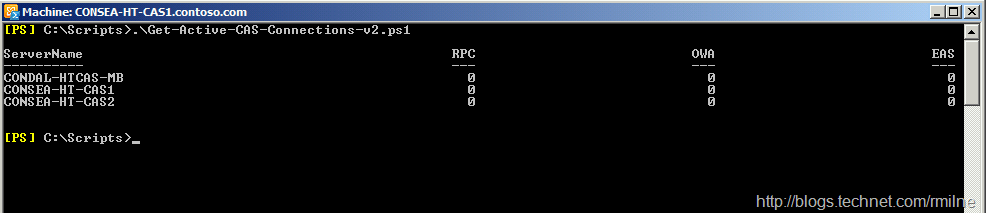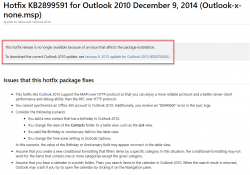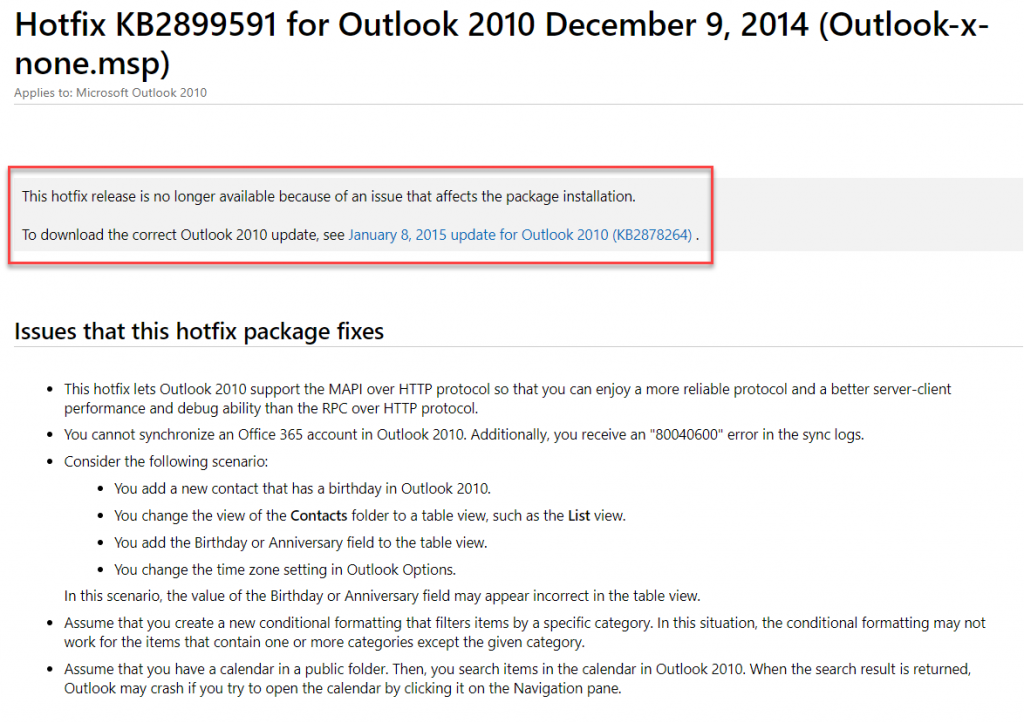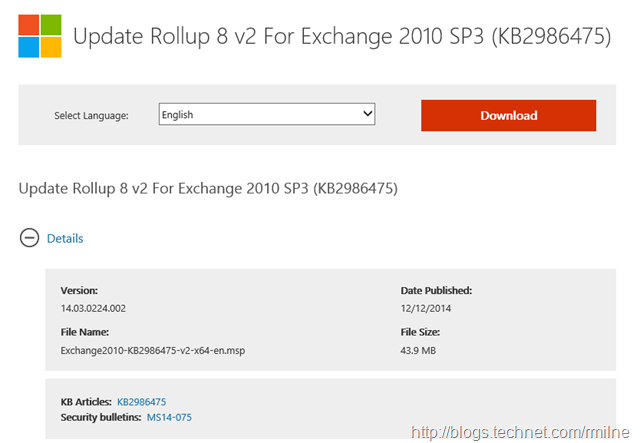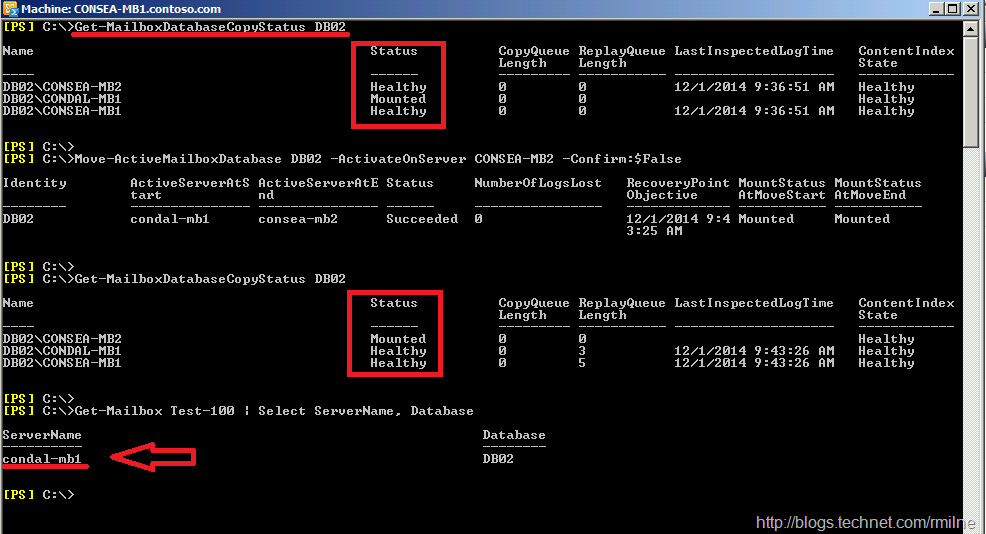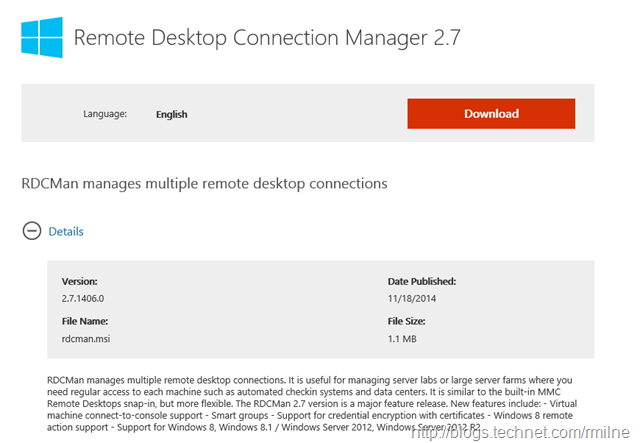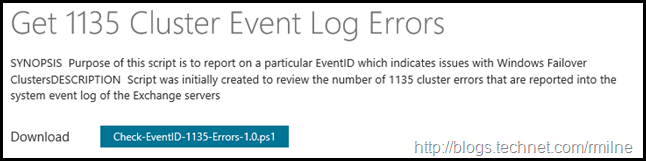PowerShell Script To Get Exchange 2010 Active CAS Connections
Purpose of this script is to report on particular performance monitor counters for Outlook RPC Client Access, OWA and Exchange ActiveSync on multiple servers. This was required as during the course of the year there have been a few issues where the third party load balancer device was not really doing equitable load balancing. In some cases 60% of the user load of 50,000 mailboxes was directed … Read the rest “PowerShell Script To Get Exchange 2010 Active CAS Connections”